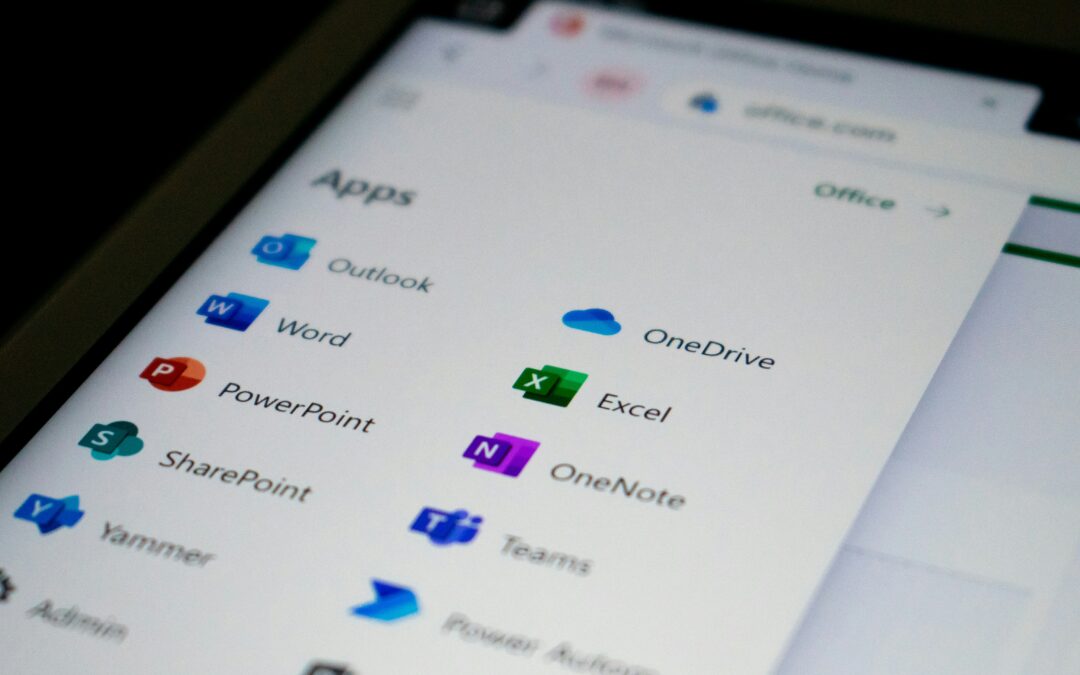The new buzzword in cloud computing is advanced AI. The introduction of tools such as Bard and ChatGPT has caused quite a stir. These days, app developers are competing to give users the newest and most advanced features. Features that relieve you of some of your labour like composing emails or creating checklists for follow-up based on contact information.
These AI-powered tools accomplish far more than just process automation. They are being used to write scripts, websites, and business correspondence. Additionally, AI is rapidly changing the routine office workflow.
One of the major companies in the office application market is Microsoft. It is leading the way in implementing revolutionary technology. The company’s new tool, Copilot, is about to drastically change Microsoft 365.
A new tool called Microsoft 365 Copilot is intended to assist users in making the most of their Microsoft 365 applications. This ground-breaking device is a personalised, intelligent assistant. Its purpose is to make M365 easier for users to navigate and use.
We’ll look more closely at Microsoft 365 Copilot in this article and outline the main ways it will enhance your business workflows and M365 apps.
What is Microsoft 365 Copilot?
AI-powered Microsoft 365 Copilot is an assistant. It supports users in completing daily tasks within M365 apps. It functions much like an inbuilt personal assistant in your Office suite. Users can get individualised recommendations, ask questions, and receive task assistance. In response, Copilot makes use of the context of their usage habits.
All M365 apps are compatible with Microsoft 365 Copilot. This includes:
- Word
- Excel
- PowerPoint
- Outlook
- Teams
- and more
No matter how many things you’re working on, Microsoft 365 Copilot can help. This includes collaborating with a team, scheduling meetings, or working on a document.
How Does Microsoft 365 Copilot Work?
AI and machine learning are used by Microsoft 365 Copilot to comprehend user needs. It offers tailored assistance. It makes use of user interaction data from M365 apps. It gains knowledge of a user’s usage habits and makes recommendations according to their inclinations.
Let’s take an example where you regularly utilise some Excel features. Copilot for Microsoft 365 will discover this. When it recognises that you are working on a similar task, it will make recommendations.
Let’s say you are having trouble with the design of a PowerPoint presentation you are working on. Microsoft 365 Copilot can make design recommendations based on the branding guidelines of your business. Microsoft Copilot can assist users with routine tasks, things like email management and meeting scheduling. Users simply have to ask Copilot for assistance. Copilot will handle the rest if they ask it to arrange a meeting or locate an email from a particular person
Why is Microsoft Copilot Important?
Because it can make users more effective and productive, Copilot is noteworthy. The tool can lessen users’ frustration and save time by offering individualised support.
Consider yourself attempting to format a table in Word while working on a report, rather than wasting time looking up a solution online, asking Microsoft 365 Copilot for assistance is as easy as trying to figure it out on your own. Copilot is able to make recommendations. Even better, it can guide you through the procedure to save you time and ease your frustration.
The fact that Microsoft 365 Copilot can help users get more from their M365 apps makes it significant as well.
Copilot’s capabilities are even more broad. Let’s say you have a marketing strategy update to share with your team. No more searching through chat logs, emails, or meeting notes. Alternatively, you could request that Copilot “explain to my team how we revised the marketing strategy.” After that, the app will look through all of those locations for you and create a team update.
Do you need a preliminary copy of a presentation or meeting agenda? Ask Copilot, please. It can create an initial draft for you by accessing content and documents already stored in M365.
Benefits of Using Microsoft 365 Copilot
Personalised Help
Microsoft 365 Copilot offers tailored support according to users’ usage habits and inclinations. This eliminates the need for users to look for answers on their own and gives them the assistance they require when they need it.
Time Saving
Users that use Microsoft 365 Copilot can save time on routine tasks like arranging meetings and document formatting. It can handle a variety of information gathering duties, such as compiling meeting minutes. It saves users a great deal of time. Particularly for manual tasks like doing information searches.
Reduced Frustration
Microsoft 365 Copilot can assist in lessening annoyance. In cases where users become stuck on a task, it offers solutions. Those having trouble with an Excel table or chart can also benefit from the tool. They can just instruct Copilot to generate it for them, saving them the trouble of figuring it out themselves.
Improved Productivity
Tasks beyond the scope of what business apps have traditionally done are handled by Microsoft Copilot. It can be used, for instance, to create a presentation for you in PowerPoint. Make use of an instruction like “Make a six-slide presentation using (this) document.” Additionally, you can instruct it to locate and insert suitable Microsoft stock photos.
Improve Your Microsoft 365 Value & Security
Need help with security or setup in Microsoft 365? Give us a call today to talk to one of our cloud app experts.